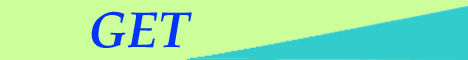|
M
e s s a g e B o a r d H E L P
|
First Steps
Reading
A Message
Replying
To A Message
Replying
To A Reply
Starting
A New Topic
Deleting
A Message
My Options
My Board
Creating
My Board
|
| First
Steps |
| Welcome to
the IndiaParenting Message Boards - a great place to make friends, share
tips and advice and express opinions. Our message boards are easy to use,
and it's always fun to be part of a large community. Join a board based
on your stage of parenting. You can even join a due date club, a baby club
or exchange recipes and beauty tips. If you can't find a discussion that
is relevant to your needs, you can even start your own topic!
An exciting
feature of the IndiaParenting Message Boards is that you can create 'My
Board' which is exclusively for your family and friends.
If you are
not a member of IndiaParenting you will be able to read messages, but you won't be able to
post messages or create your own board. So click here for your FREE membership.
|
| Reading
a Message |
From the list
of message boards, choose a topic that interests you and click on it. When
the board opens, you will see a list of messages. Choose a subject from
the list and click on it to open the message. The replies to the messages
are below, on the same page, so you can easily read all replies and follow
the discussion.
|
| Replying
to a Message |
To reply to a message click on the
'Reply' button below the original message. This will open a pop-up window.
You can then reply to the message. You can even select an icon that expresses
an emotion to accompany your reply.
Once you have finished, click 'Submit'. Once you click on 'Submit' please
wait a few seconds for the pop-up window to close and your message to appear
on the page.
If you change your mind and do not want to reply, simply click 'Close Window'.
|
| Replying
to a Reply |
| Each reply has two options -
Reply to Original Message:
When you choose to reply to the
original message, your reply will show up after the other replies.
Reply to This Message:
You can reply to a reply by clicking
on "Reply to This Message". The message you post will then show up directly
under the message you replied to.
When you choose any of these options
a pop-up window will appear. Type out your message. You can even select
an icon that expresses an emotion to accompany your reply.
Once you have
finished, click 'Submit'. After clicking on 'Submit' please wait a few
seconds for the pop-up window to shut and your message to appear on the
page.
If you change your mind and do not want to reply,
simply click 'Close Window'.
|
| Starting
a New Topic |
| To start a new topic, simply click
on the 'Start a New Topic' button which appears once you choose a board.
If you're not yet a member of IndiaParenting you won't be able to start
a new topic or post messages. Click here and become a member.
Once you click on the Start a New
Topic' link, a pop-up window will appear where you can post your topic.
The subject that you put will provide other parents with a description
for the topic you've started, so make sure it is an accurate and interesting
subject. The message that you post will be the original message that will
show up right on top once someone clicks on your topic. You can even select
an icon that expresses an emotion to accompany your message. This icon
will show up right next to your subject.
|
| Deleting
a Message |
Please send the URL (address) of
the page on which the message appears (you can copy this from your browser
window), and a copy of the text of the message to editor@indiaparenting.com
with a note which states the reason why we need to delete the message.
|
| My
Options |
| Once you have logged in as a registered
user you have these options to maximize your use of the message boards...
Invite a Friend
You can send a favorite message
board to a friend. Once you click on the 'Invite a Friend' link, a pop-up
window will appear requesting your email, name and email addresses of friends.
Type out a small message to say hi to your friends, and tell them why you feel this board will be of use to them. A great way of staying in touch, and helping them out by sending them discussions relevant to their needs!
Add to My Favourites
No more searching for your favourite
topics! You can now keep track of your favourite messages and access them
anytime by simply clicking on the 'See My Favourites' link. And the best
part is, you can keep track of as many messages as you want!
See My Favourites
Clicking on this link allows you
to access the messages you have added to your favourite list. Simply click
on any of them to see the latest discussions on your favourite topics.
|
| My
Board |
My Board is a private area on our
message boards that is exclusively created by YOU for your family and friends.
It is only available to those whom you invite. Once you create My Board
you will receive an email with the link to your private board. Please preserve
this email, as this link will be the only way you can access your board.
|
| Creating
My Board |
| You can create your board in 3 simple
steps.
LOGIN
You will be asked for your Login
and Password. If you're not a registered member, click here to join.
Introduction for MY Board
You have to provide a name, which
serves as a heading for your board, and description which is a personal
introduction to your board.
Invite Family and Friends to MY
Board
Since this is a private board, you
need to 'invite' family and friends. When you choose to 'invite' someone
to your board, you simply enter their e-mail address in the space provided
and we send them an email with the link to your board. You will also receive
an email with a link to your board which you can then forward to invite
more friends.
|
|
::
Can we help you? Forward any queries you have to ipinfo@indiaparenting.com
::
|